Videoscopes have become a vital piece of equipment to perform visual inspections, maintenance and non-destructive testing of hard to reach spaces by automotive and aviation professionals, building inspectors, mine inspectors, HVAC technicians and renewable energy engineers...and more.
It is a good idea to routinely clean and maintain your videoscope to ensure it is always ready for use and ready to head off any potential problem.
Here are our top tips to help maintain and extend the life of your endoscope video camera.
 |
 |
 |
 |
Take extra care of the camera head, lens and probe.
When cleaning the camera head and lens, take care not to scratch any surfaces, particularly the camera head. A scratched surface will affect images on screen and may cause weakness in the lens itself.
When the camera head has been articulated, via the unit’s joystick, please do not manually force or straighten the probe – use the joystick. If the camera head has been articulated, via the unit’s joystick, and is inside an inspection area/engine/pipe/guide tube, please ensure that the image/camera in not in “Image Freeze” mode, and that the joystick is centred, prior to retracting the probe.
Handle gently to prevent breakage.
Do not squeeze, bend or damage the insertion probe to ensure there are no issues with the articulation mechanisms or the probe’s exterior sheath.
Take care when removing and replacing the endoscope in the carrying case and when in use.
When picking up the probe end/camera head, it is best to put one hand under the probe/camera head to prevent accidentally dropping the camera head.
Clean the lens prior to inspections.
Use a clean, dry cloth to gently clean the camera head prior to use.
Avoid obstacles during the inspection process.
Use the videoscope to determine whether there are obstacles, burrs or other objects in the access channel that may hinder or damage the probe. Use another item to remove obstacles if possible. When encountering obstacles, you should not pull or push the camera/probe with force. Use the joystick to articulate the camera head to negotiate the blockage if possible.
Clean the endoscope as soon as possible after use.
Ensure the main unit, probe and camera lens (and other parts) are cleaned after each use.
Use a clean cloth to gently wipe the surface of the camera head.
Long-term use of videoscopes may cause stains on the objective lens, resulting in unclear images. It is recommended to carefully unscrew the titanium alloy protective layer at the front of the lens and use a clean cloth to wipe off stains on the surface of the objective lens (please note – this may not be possible with all videoscope models). Once clean, ensure all parts are placed in their designated position as indicated in the carry case.
Battery use.
The batteries should be removed immediately after use and stored in the case or charged as required.
Regular maintenance and repairs.
We can service your videoscopes here in Sydney, Australia, and can perform some repairs. We will also facilitate repairs where a unit has to be returned to the manufacturer for assessment and repair.
Is your endoscope camera system in need of some TLC? Drop us a line, we’d love to help sales@inlineindustrial.com.au
Or fill in our Contact Us form.